Hello Guys, In this post i will tech you How to Pay Vehicle Green Tax for your vehicles in online from home. After Payment You can take the print out and no need to go rto office for this. read the post fully to understand the steps. lets get started.
Step to Follow :
- Click Here to Go Parivahan Website – Click Here
- Now Click Vehicle Registration Related Services in next page and then click Other States.
- Next page Enter your vehicle number without any spaces and then click PROCEED.
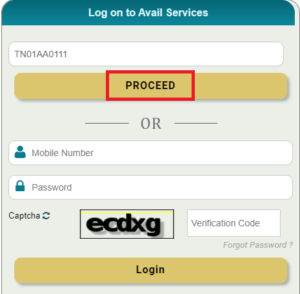
- Now Click Online Services > Pay Your Environment Tax/Green Tax/Passenger Tax/Goods Tax.
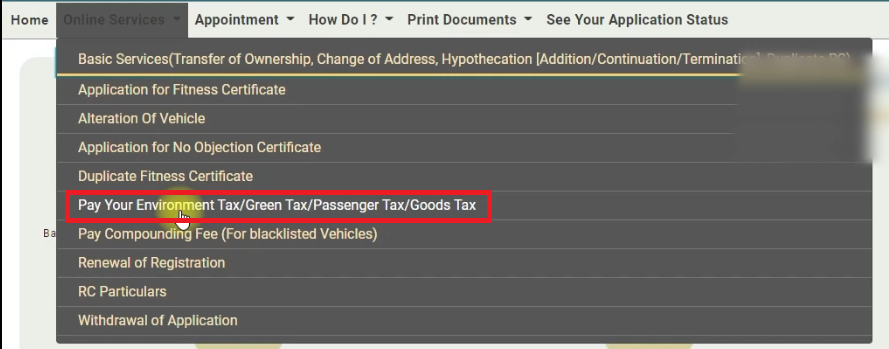
- Then Click Validate Regn_no/Chasi_no.
- Now enter your mobile number and Click Generate OTP.
- Enter 4 digit OTP received which in your mobile number and then Click Submit.
- Scroll down to last page and then Select Tax Mode as YEARLY.
- Now you can see the total amount of your vehicle Green Tax. (Rs.505 for four wheelers per year and Rs.202 for Three wheelers per year).
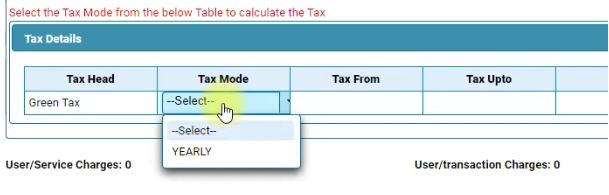 If any wrong in fees period then don’t pay the fees. visit RTO Office to Fix the issue.
If any wrong in fees period then don’t pay the fees. visit RTO Office to Fix the issue.- If fees period is right then click Payment.
- In Next Page Tick the Check Box and then Click Confirm Payment.
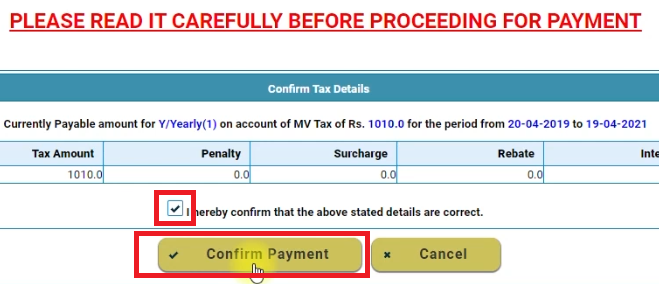 Select SBI as a Payment Gateway and then Complete the Payment.
Select SBI as a Payment Gateway and then Complete the Payment.- You can take the print and use it. No need to go RTO office to update the payment.
How To Fix The Issues:
Amount Not Debited, and Transaction Pending:
- If amount not debited then you have to wait 2 hours to initiate new Transaction.
- After 2 hours, Enter your vehicle number and then enter PROCEED.

- In next page, You will get a popup message which contain Application Number.
- Just Copy the Application Number then click Click here.
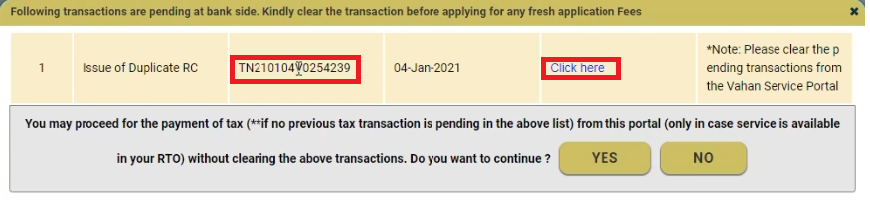
- In next page Tick Transaction No(Application No). and then paste the number which you copied on previous page.
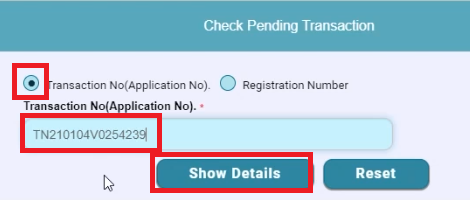
- Now Click Show Details. Then Click Application Number Which shows under the Trans ID.
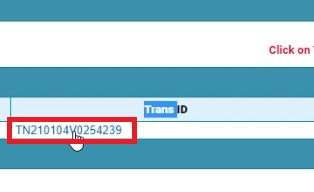
- Click Check To Bank and then Click Confirm Payment.
- In next page your pending transaction will be cancelled. after you can initiate new transaction.
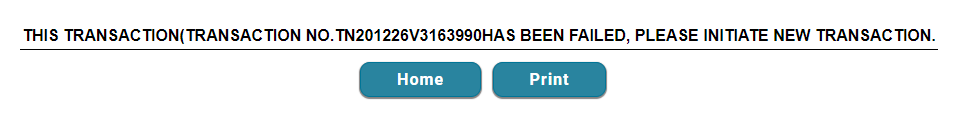
Amount Debited, But Transaction Pending:
- If amount debited then you can easily fix the issue.
- Enter your vehicle number and then enter PROCEED.

- In next page, You will get a popup message which contain Application Number.
- Just Copy the Application Number then click Click here.
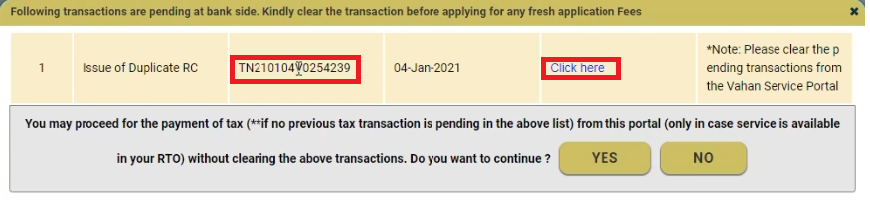
- In next page Tick Transaction No(Application No). and then paste the number which you copied on previous page.
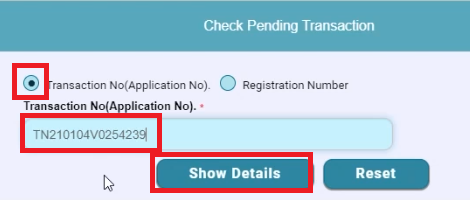
- Now Click Show Details. Then Click Application Number Which shows under the Trans ID.
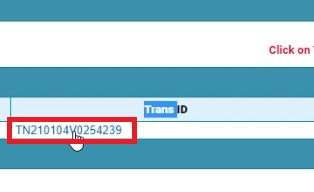
- Click Check To Bank and then Click Confirm Payment.
- You will get the Fees receipt in next page.
How to Take Reprint Receipt :
- Click Here to Go Parivahan Website – Click Here
- Now Click Vehicle Registration Related Services in next page and then click Other States.
- Click Status > Reprint Receipt/Form > Reprint Receipt.
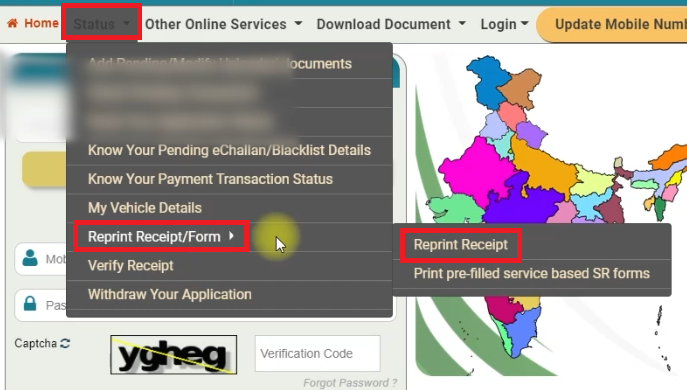
- Tick Registration No. Wise then select Select Transaction as Application, Select Application as Online Service and then enter your Vehicle Number & chassis no last 5 digit.
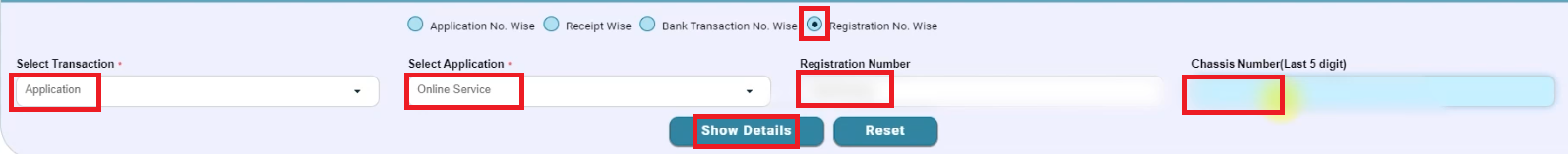 Finally Click Show Details.
Finally Click Show Details.- Now You can Reprint the Receipt by Clicking the Trans ID.



Shakeel Khan
Payar Mohabat
Shakeel Khan
सरर उड़े थारा लेहरियो
Sanket kharade
Im sanket boss
Radhakrishnan
Hii
Radhakrishnan
Sekefiet
Radhakrishnan
Sehefiet
basavaraju
Hu
Pandu
For Editing
Srinivas
Download