Hello friends, hope you are doing well. in this post i will tech you How to create 500 email ids in Yahoo without mobile number. You need One mobile number to create a primary email. After you can create 500 emails with single click. Lets get Started.
Step to Follow:
-
- Go to Yahoo Mail – Click Here
- Now Click Create an Account and create a new yahoo account.
- Then Go to your yahoo mail and then click Settings.
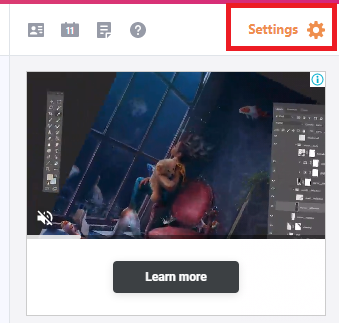
- Now Click More Settings and Click Mailboxes.
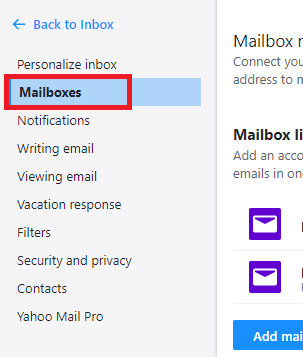
- Now You can find Disposable email address.
- Click Add in Disposable email address.
- Now Create a Base Name as per your choice. (You cannot change the Base name lator).
- Now Enter the keyword as per your choice and then click save.
- Your email address will show like basename-keyword@yahoo.com
- Here you create a 500 emails by changing or adding the keyword.
- If you want to create more than 500 emails then create a new yahoo account again and again.
Video Tutorials:
Thank you for Visiting Tamil Geek Boy. Subscribe our Youtube Channel for more information’s. Keep Visiting.
Hiiii