Hello friends, In this Video i will show you How to Apply Driving Licence Test After Passing 30 days of LLR. This is a Part 2 Video for Apply Driving Licence in Tamilnadu. This is the after learning licence process video.
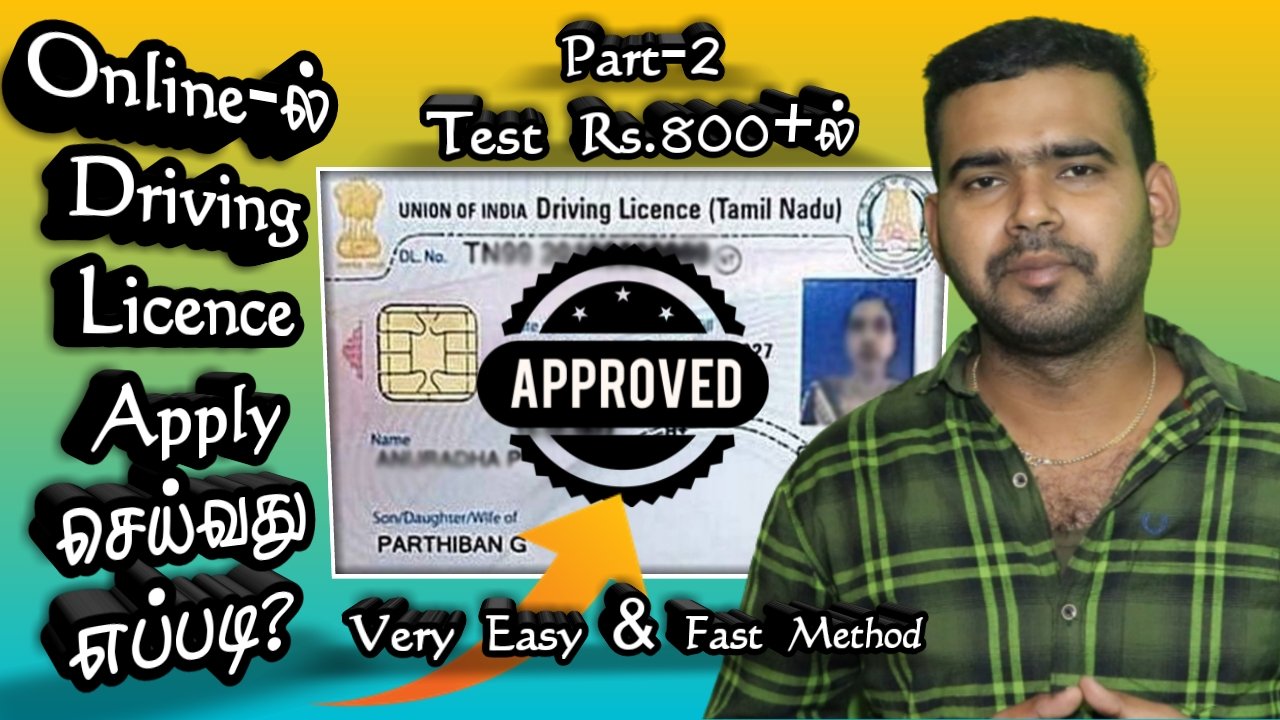
Steps to Follow:
- Open Sarathi From here – Click Here and then Select your state.
- Now Click on Apply Online > New Driving Licence.

- Now Click on Continue.
- Now Enter Learner’s Licence Number and Date of Birth then Click OK
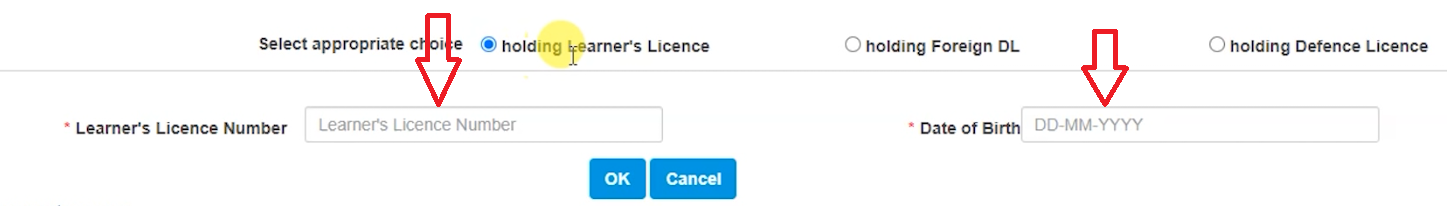
- Scroll Down to Bottom and Tick Select All to Select the Class of Vehicles (COV) & Click Submit.
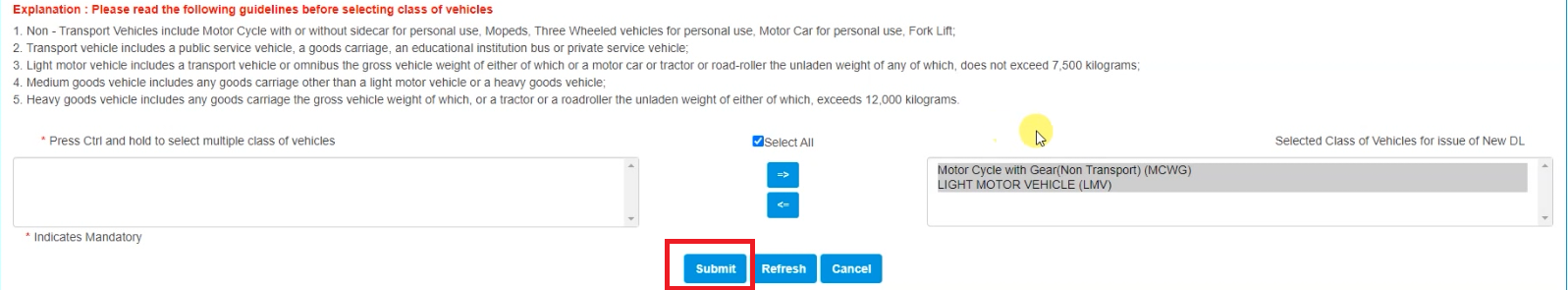
- Now Note your Application Number then Print Acknowledgement and Application form(pre filled).
- Then Click on Next and Scroll Down then Click on Proceed to Pay the fees amount.
- Select the Payment Gateway as SBI and Pay the Fee Payment by using your any Netbanking/Card/UPI
- Now Pay Rs.800 for Two Wheeler or Pay Rs.1100 for Two Wheeler and Four Wheeler.
- Now Print the Fees Receipt and Click Next.
- Enter Your Date of Birth and Click Submit.
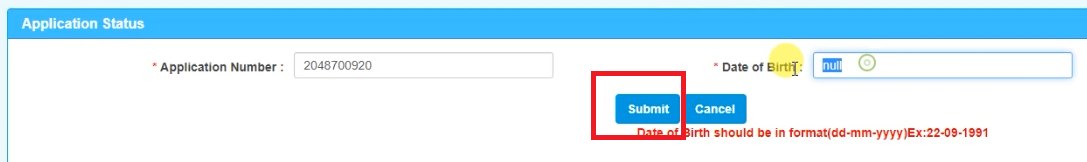
- Now Click Proceed for DL Slot Book.
- Click Proceed to Book and Select Application Number & Enter Captcha and Click Submit.
- Now Tick the COVs and Click PROCEED TO BOOK.
- Select the Date When you can go to RTO Office.
- Select the Slot and Click Book Slot.

- Now Enter the Security Code which received from your mobile number and then click submit.
- Now Click Conform to Slot Book and Print the Slot Booked Page.
- Now You have Completed the All Steps.
support check :
NOC Letter Format support check : Click Here | Mirror
Documents Required For TEST:
-
Take the Documents Like below Orders.
- Fees Receipt Print
- Acknowledgement Print
- Application form(pre filled) (Put the Photo and Sign in 3rd Page& Write Vehicle Details Like Maker and Model in 4th Page)
- Slot Booked Print.
- Insurance of Vehicle
- NOC Letter from Vehicle Owner
- Pollution Certificate from Pollution Center
How to Fix the Issues:
-
-
- To Fix All Common Problem Go to Apply Online > Application Status
- To Fix Fees Payment Issue , Go to Fee/Payments Or Verify Pay Status.
- To Fix Or Change Slot Book Issue, Go to Appointments > Driving Skill Test.
-
Video Tutorial :
Thank you for Visiting Tamil Geek Boy. Subscribe our Youtube Channel for more information’s. Keep Visiting.
how to apply driving license online in tamil, tamilnadu driving licence online registration, apply driving licence online, driving licence apply online, driving licence apply online tamil, license apply online tamilnadu, driving licence apply online tamilnadu 2020, two wheeler driving licence apply online, online apply driving licence tamilnadu, driving licence test apply online, after learning licence process, driving test appointment online, rto test for four wheeler license.