🌟 Trending AI Ghilli Style Photo Editing in Gemini
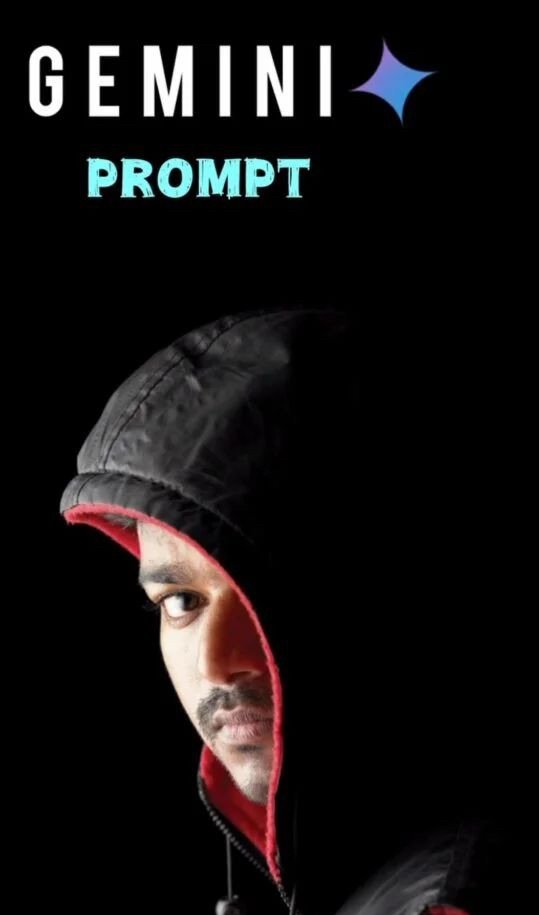
In today’s digital era, photo editing is no longer limited to simple filters or brightness adjustments. With the rise of Artificial Intelligence (AI), photo editing has become more creative, realistic, and engaging. One of the hottest trends right now is AI Ghilli Style Photo Editing in Gemini, which combines nostalgia, cinematic vibes, and the latest AI-powered editing tools. This trend is taking over Instagram, YouTube Shorts, and Reels, especially among Indian youth who grew up with the classic Tamil film Ghilli (2004).
Let’s dive deep into what this trend is all about, why it’s going viral, and how you can use it to create eye-catching content.
🎬 What is Ghilli Style Photo Editing?
The word “Ghilli” immediately brings back memories of Vijay’s blockbuster movie that was full of action, style, and mass moments. Over the years, fans have recreated Ghilli edits in different forms—be it video remixes, posters, or dialogues on social media.
Now, with AI-powered editing tools like Gemini, creators can generate photos and portraits in the Ghilli style. This editing usually focuses on:
🎥 Cinematic backgrounds (stadiums, action scenes, or vintage Tamil Nadu streets) 👕 Stylish attires inspired by Vijay’s look in the film (casual shirts, mass poses, sporty vibes) 🌆 Dramatic lighting that gives a movie-poster effect ✨ AI enhancements such as realistic shadows, facial detailing, and color grading
The result? Ordinary photos transform into film-like stills that look like they came straight from a Tamil blockbuster.
🤖 Why AI + Gemini is Perfect for Ghilli Edits
Gemini, Google’s advanced AI model, is not just about answering questions or generating text—it also supports creative editing and image transformations. Using AI prompts, users can easily turn a normal photo into a Ghilli-style cinematic portrait.
Some reasons why Gemini is trending for this:
Easy to Use – No need to learn Photoshop or complex editing tools. Just describe the style, and Gemini can generate the desired output. Customizable – You can choose poses, outfits, and even background themes. High Quality – AI ensures details like skin tone, lighting, and sharpness look natural. Nostalgia Factor – Fans of Vijay and Tamil cinema instantly connect with the Ghilli vibe.
🚀 Why is AI Ghilli Editing Trending?
Every trend has a reason for going viral. The Ghilli style edit stands out because:
Nostalgia + Modern Tech – Fans get to see themselves or their friends in the classic Ghilli vibe. Social Media Appeal – Cinematic edits stand out on Instagram Reels, YouTube Shorts, and TikTok-like platforms. Mass + Stylish Factor – The “mass hero” look instantly gets likes and shares. Cultural Pride – Tamil youth love showcasing their favorite movie styles with modern tools. AI Popularity – Since everyone is experimenting with AI art, combining it with cinema themes doubles the hype.
📸 How to Create AI Ghilli Style Photos in Gemini
Here’s a simple guide:
Choose Your Base Photo Pick a clear selfie or portrait with good lighting. Make sure your pose is suitable (standing, confident look, or even a casual walk). Write a Prompt in Gemini Example: “Convert this photo into Ghilli-style cinematic poster. Outfit: checked casual shirt, mass hero vibe, background: Tamil Nadu stadium with dramatic sunset lighting, realistic film poster look.” Generate the Edit Gemini will create a stylized version of your photo. You can refine by adding details (e.g., “give a vintage color tone” or “make it look like 2000s Tamil movie poster”). Enhance with Apps Use apps like Lightroom, PicsArt, or CapCut to add extra cinematic filters, motion blur, or Tamil typography. Share on Social Media Post on Instagram with trending hashtags like #GhilliStyle, #AIPhotoEdit, and #GeminiAI to reach more people.
📊 Social Media Impact of Ghilli Style Edits
Instagram Reels – AI Ghilli edits with Tamil BGM often cross thousands of views. YouTube Shorts – Creators post tutorials on Ghilli AI edits and gain subscribers. Meme Pages – Popular Tamil meme pages share AI Ghilli edits for fun and engagement. Personal Branding – Influencers use Ghilli-style edits to show off creativity and attract collaborations.
🌟 Tips for Making Your Edit Go Viral
Use Tamil Dialogues or Songs – Pair your AI Ghilli photo with Appadi Podu or iconic Ghilli dialogues. Choose the Right Hashtags – Always include a mix of trending (#AIArt, #GeminiAI) and niche (#GhilliMood, #TamilCinema) hashtags. Post at Peak Time – Upload in the evening (7–9 PM IST) for maximum reach. Engage with Audience – Ask followers, “Which Vijay look should I try next?” Experiment with Multiple Styles – Try Ghilli, Thalapathy, or even mix other Tamil cult movies for variety.
🔮 Future of AI + Cinema Style Edits
AI is evolving at lightning speed. Soon, tools like Gemini may allow:
🎥 Full Ghilli-style video edits generated from selfies 👕 Virtual costume try-ons for mass hero looks 🌆 Dynamic backgrounds that move like movie scenes ✨ Fan recreations of entire movie posters with friends in the lead roles
This means creators will have endless ways to blend cinema + technology for social media dominance.
✅ Final Thoughts
The trend of AI Ghilli Style Photo Editing in Gemini is more than just a passing fad. It perfectly combines nostalgia, Tamil cinema love, and modern AI creativity. For content creators, it’s a golden opportunity to stand out on social media with cinematic, stylish edits that connect deeply with audiences.
Whether you’re a die-hard Ghilli fan or just exploring new AI editing trends, this is the perfect time to try out Gemini-powered Ghilli edits. Who knows—your next post might just go viral!
Prompt:
Photorealistic, high-contrast portrait using my face 100% same). Glossy cotton blended fabric Black hooded sleeveless jacket with zipper and draw strings, red inner lining visible under hood, zipper area, sleeve area. Black half sleeve tshirt underneath, with jacket zipped. Hood fully up and framing the face. Body turned about 60° away from the camera, only face rotated about 0° back toward camera, head slightly tilted downward. Only the left half of the face visible, left eye brightly lit and sharply in focus, right side in deep shadow (not visible). Mustache and light stubble detailed, lips closed, neutral but intense expression. Single dramatic light from the left at 45°, strong contrast, soft shadows. Completely black background, cinematic and moody atmosphere, ultra-sharp details
